If you haven’t seen it yet, you will the next time you log in to your Ellis mystery shopper account. We’ve made a few changes to the design of the shopper site. And we’ve fully implemented our formerly BETA option for locating available shop contracts near you.
To highlight some of the changes (and offer a little navigation advice to the user who’s accustomed to our old shopper interface)…
First, there’s no longer a laundry list of notes and memos at the top of your page. There are just simple icons and a list of things you can do from your mystery shopper page. The notes have all been incorporated into a new slide-in Tip box at the top of the page.
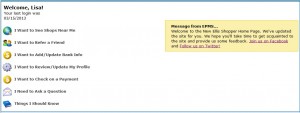
We’ve also fully released our Map-based application for Finding Shops Near You.
You can see all types of available shop contracts at once. The buttons on the page allow our msytery shoppers to hide/show the different kinds of shops at their choosing.
Plus the map layout can help you make decisions about doing multiple shop contracts based on the location of the properties.
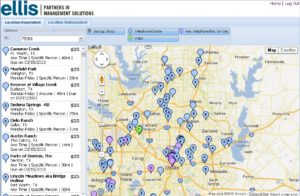
So where are the phone shops? Well, click on the “Location Independent Tab” of the “I Want to See Shops Near Me” page.
How do I see shops in a different area? Enter whatever zip code you desire in the “Zip:” field of that same page.
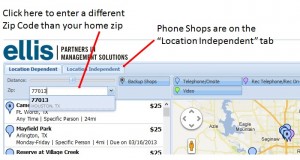
Want to see available shop contracts closer to you? Slide the box on the grey bar right above to the “Zip:” to the LEFT. As you slide it, you will see the distance change.
(Of course if you want to see shops farther away, you can slide it to the RIGHT!)
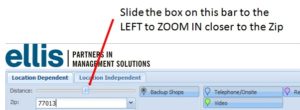
You can click on the different types of shops (Backup, Video, etc.) to remove them from the map.
All of the types listed show up on the default view. To add them back, just click on the type again.
Backup shops are labeled with a “B” in the list AND on the map for easy reference.

What if you don’t like the map on the new Find a Shop page? Just click on the vertical divider line and drag it all the way to the RIGHT of the page. Voila!!
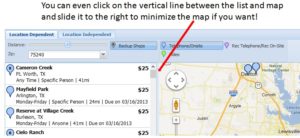
We’ve still got a few things up our sleeve to make the new site even easier for our mystery shoppers to navigate and use, and we really would love to hear what you think.
Visit our Mystery Shopper Facebook page and post your questions and comments!
